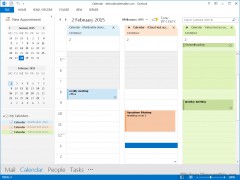OpenProtocols Connector 2.23 Details
Freeware 12.08 MB
Extends Outlook to connect with IMAP, CalDAV, CardDAV platforms. FREE for personal use.
Publisher Description
 The OpenProtocols Connector unlocks the power of Microsoft Outlook and allows it to communicate with these mail platforms, providing integrated calendaring/scheduling, contacts, tasks etc.
The OpenProtocols Connector is designed for:
- Outlook users who wish to have integrated calendaring, contacts, messaging, etc against servers other than Microsoft Exchange.
- Outlook users who use Microsoft Exchange and want the same features with any other email accounts they may have.
- Messaging Platform providers who wish to provide their customers with a premium Outlook experience.
The OpenProtocols Connector unlocks the power of Microsoft Outlook and allows it to communicate with these mail platforms, providing integrated calendaring/scheduling, contacts, tasks etc.
The OpenProtocols Connector is designed for:
- Outlook users who wish to have integrated calendaring, contacts, messaging, etc against servers other than Microsoft Exchange.
- Outlook users who use Microsoft Exchange and want the same features with any other email accounts they may have.
- Messaging Platform providers who wish to provide their customers with a premium Outlook experience.
Download and use it now: OpenProtocols Connector
Related Programs
Unused Contacts Report for Outlook
Have you ever wondered how many contacts in Outlook, shared mailboxes, Exchange Server, and Office 365 folders have been out of use in your email correspondence for a long time? Often, there may be many such contacts. For example, after...
- Freeware
- 25 Nov 2019
- 315 KB
Remove Duplicate Contacts for Outlook
Free and easy way to move, remove or delete duplicate contacts in Outlook folders. The whole operation is completely safe, because you can always reverse the removal action. Advanced version allows you to select fields to compare, finds duplicates across...
- Freeware
- 24 Feb 2022
- 321 KB
Find Duplicate Contacts for Outlook
This free tool finds duplicate Outlook contacts and mark them with a flag or categories. Instead of manually comparing similar contacts, do this job quickly and automatically. Automatically searching for duplicate contacts using our program will save you time and...
- Freeware
- 11 Feb 2020
- 323 KB
Remove Duplicate Outlook Contacts
If you have duplicate contacts in Outlook then you should not worry because the Duplicate Outlook contacts remover will help you to Remove Duplicate Outlook Contacts. This tool works in an appropriate manner so that you will not face any...
- Shareware
- 20 Jul 2015
- 1.85 MB
Find Unused Contacts for Outlook
Free tool to find unused contacts and mark them with categories or a flag. Leave only the contacts you're using in your work then filter, delete, or move them to another folder. Having fewer contacts saves time when working with...
- Freeware
- 10 Jul 2020
- 318 KB